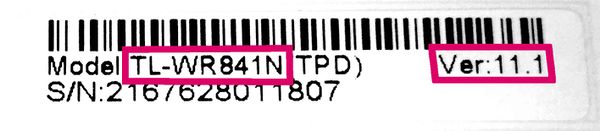Firmware herunterladen: Unterschied zwischen den Versionen
Yanosz (Diskussion | Beiträge) Keine Bearbeitungszusammenfassung |
|||
| Zeile 41: | Zeile 41: | ||
| | | | ||
Factory:<br> | Factory:<br> | ||
[https://images.ffkbu.de/BonnV2/stable/FastD/factory/gluon-ffkbu-V2- | [https://images.ffkbu.de/BonnV2/stable/FastD/factory/gluon-ffkbu-V2-v2019.1-FastD-tp-link-tl-wr841n-nd-v8.bin v8] | ||
[https://images.ffkbu.de/BonnV2/stable/FastD/factory/gluon-ffkbu-V2- | [https://images.ffkbu.de/BonnV2/stable/FastD/factory/gluon-ffkbu-V2-v2019.1-FastD-tp-link-tl-wr841n-nd-v9.bin v9] | ||
[https://images.ffkbu.de/BonnV2/stable/FastD/factory/gluon-ffkbu-V2- | [https://images.ffkbu.de/BonnV2/stable/FastD/factory/gluon-ffkbu-V2-v2019.1-FastD-tp-link-tl-wr841n-nd-v10.bin v10] | ||
[https://images.ffkbu.de/BonnV2/stable/FastD/factory/gluon-ffkbu-V2- | [https://images.ffkbu.de/BonnV2/stable/FastD/factory/gluon-ffkbu-V2-v2019.1-FastD-tp-link-tl-wr841n-nd-v11.bin v11] | ||
[https://images.ffkbu.de/BonnV2/stable/FastD/factory/gluon-ffkbu-V2- | [https://images.ffkbu.de/BonnV2/stable/FastD/factory/gluon-ffkbu-V2-v2019.1-FastD-tp-link-tl-wr841n-nd-v12.bin v12] | ||
<br> | <br> | ||
Sysupgrade:<br> | Sysupgrade:<br> | ||
[https://images.ffkbu.de/BonnV2/stable/FastD/sysupgrade/gluon-ffkbu-V2- | [https://images.ffkbu.de/BonnV2/stable/FastD/sysupgrade/gluon-ffkbu-V2-v2019.1-FastD-tp-link-tl-wr841n-nd-v8-sysupgrade.bin v8] | ||
[https://images.ffkbu.de/BonnV2/stable/FastD/sysupgrade/gluon-ffkbu-V2- | [https://images.ffkbu.de/BonnV2/stable/FastD/sysupgrade/gluon-ffkbu-V2-v2019.1-FastD-tp-link-tl-wr841n-nd-v9-sysupgrade.bin v9] | ||
[https://images.ffkbu.de/BonnV2/stable/FastD/sysupgrade/gluon-ffkbu-V2- | [https://images.ffkbu.de/BonnV2/stable/FastD/sysupgrade/gluon-ffkbu-V2-v2019.1-FastD-tp-link-tl-wr841n-nd-v10-sysupgrade.bin v10] | ||
[https://images.ffkbu.de/BonnV2/stable/FastD/sysupgrade/gluon-ffkbu-V2- | [https://images.ffkbu.de/BonnV2/stable/FastD/sysupgrade/gluon-ffkbu-V2-v2019.1-FastD-tp-link-tl-wr841n-nd-v11-sysupgrade.bin v11] | ||
[https://images.ffkbu.de/BonnV2/stable/FastD/sysupgrade/gluon-ffkbu-V2- | [https://images.ffkbu.de/BonnV2/stable/FastD/sysupgrade/gluon-ffkbu-V2-v2019.1-FastD-tp-link-tl-wr841n-nd-v12-sysupgrade.bin v12] | ||
| | | | ||
Factory:<br> | Factory:<br> | ||
| Zeile 83: | Zeile 83: | ||
| | | | ||
Factory:<br> | Factory:<br> | ||
[https://images.ffkbu.de/BonnV2/stable/Wireguard/factory/gluon-ffkbu-V2- | [https://images.ffkbu.de/BonnV2/stable/Wireguard/factory/gluon-ffkbu-V2-v2019.1-Wireguard-tp-link-archer-c7-v2.bin v2] | ||
[https://images.ffkbu.de/BonnV2/stable/Wireguard/factory/gluon-ffkbu-V2- | [https://images.ffkbu.de/BonnV2/stable/Wireguard/factory/gluon-ffkbu-V2-v2019.1-Wireguard-tp-link-archer-c7-v4.bin v4] | ||
[https://images.ffkbu.de/BonnV2/stable/Wireguard/factory/gluon-ffkbu-V2- | [https://images.ffkbu.de/BonnV2/stable/Wireguard/factory/gluon-ffkbu-V2-v2019.1-Wireguard-tp-link-archer-c7-v5.bin v5] <br> | ||
Sysupgrade:<br> | Sysupgrade:<br> | ||
[https://images.ffkbu.de/BonnV2/stable/Wireguard/sysupgrade/gluon-ffkbu-V2- | [https://images.ffkbu.de/BonnV2/stable/Wireguard/sysupgrade/gluon-ffkbu-V2-v2019.1-Wireguard-tp-link-archer-c7-v2-sysupgrade.bin v2] | ||
[https://images.ffkbu.de/BonnV2/stable/Wireguard/sysupgrade/gluon-ffkbu-V2- | [https://images.ffkbu.de/BonnV2/stable/Wireguard/sysupgrade/gluon-ffkbu-V2-v2019.1-Wireguard-tp-link-archer-c7-v4-sysupgrade.bin v4] | ||
[https://images.ffkbu.de/BonnV2/stable/Wireguard/sysupgrade/gluon-ffkbu-V2- | [https://images.ffkbu.de/BonnV2/stable/Wireguard/sysupgrade/gluon-ffkbu-V2-v2019.1-Wireguard-tp-link-archer-c7-v5-sysupgrade.bin v5] | ||
| | | | ||
Factory:<br> | Factory:<br> | ||
| Zeile 104: | Zeile 104: | ||
| | | | ||
Factory:<br> | Factory:<br> | ||
[https://images.ffkbu.de/BonnV2/stable/FastD/factory/gluon-ffkbu-V2- | [https://images.ffkbu.de/BonnV2/stable/FastD/factory/gluon-ffkbu-V2-v2019.1-FastD-tp-link-tl-wa860re-v1.bin nur v1] <br> | ||
Sysupgrade:<br> | Sysupgrade:<br> | ||
[https://images.ffkbu.de/BonnV2/stable/FastD/sysupgrade/gluon-ffkbu-V2- | [https://images.ffkbu.de/BonnV2/stable/FastD/sysupgrade/gluon-ffkbu-V2-v2019.1-FastD-tp-link-tl-wa860re-v1-sysupgrade.bin nur v1] | ||
| | | | ||
Factory:<br> | Factory:<br> | ||
| Zeile 121: | Zeile 121: | ||
| | | | ||
Factory:<br> | Factory:<br> | ||
[https://images.ffkbu.de/BonnV2/stable/FastD/factory/gluon-ffkbu-V2- | [https://images.ffkbu.de/BonnV2/stable/FastD/factory/gluon-ffkbu-V2-v2019.1-FastD-tp-link-tl-wa850re-v1.bin nur v1] <br> | ||
Sysupgrade:<br> | Sysupgrade:<br> | ||
[https://images.ffkbu.de/BonnV2/stable/FastD/sysupgrade/gluon-ffkbu-V2- | [https://images.ffkbu.de/BonnV2/stable/FastD/sysupgrade/gluon-ffkbu-V2-v2019.1-FastD-tp-link-tl-wa850re-v1-sysupgrade.bin nur v1] | ||
| | | | ||
Factory:<br> | Factory:<br> | ||
| Zeile 138: | Zeile 138: | ||
| | | | ||
Factory:<br> | Factory:<br> | ||
[https://images.ffkbu.de/BonnV2/stable/Wireguard/factory/gluon-ffkbu-V2- | [https://images.ffkbu.de/BonnV2/stable/Wireguard/factory/gluon-ffkbu-V2-v2019.1-Wireguard-tp-link-cpe210-v1.0.bin v1.0] | ||
[https://images.ffkbu.de/BonnV2/stable/Wireguard/factory/gluon-ffkbu-V2- | [https://images.ffkbu.de/BonnV2/stable/Wireguard/factory/gluon-ffkbu-V2-v2019.1-Wireguard-tp-link-cpe210-v1.1.bin v1.1] | ||
[https://images.ffkbu.de/BonnV2/stable/Wireguard/factory/gluon-ffkbu-V2- | [https://images.ffkbu.de/BonnV2/stable/Wireguard/factory/gluon-ffkbu-V2-v2019.1-Wireguard-tp-link-cpe210-v2.0.bin v2.0] <br> | ||
Sysupgrade:<br> | Sysupgrade:<br> | ||
[https://images.ffkbu.de/BonnV2/stable/Wireguard/sysupgrade/gluon-ffkbu-V2- | [https://images.ffkbu.de/BonnV2/stable/Wireguard/sysupgrade/gluon-ffkbu-V2-v2019.1-Wireguard-tp-link-cpe210-v1.0-sysupgrade.bin v1.0] | ||
[https://images.ffkbu.de/BonnV2/stable/Wireguard/sysupgrade/gluon-ffkbu-V2- | [https://images.ffkbu.de/BonnV2/stable/Wireguard/sysupgrade/gluon-ffkbu-V2-v2019.1-Wireguard-tp-link-cpe210-v1.1-sysupgrade.bin v1.1] | ||
[https://images.ffkbu.de/BonnV2/stable/Wireguard/sysupgrade/gluon-ffkbu-V2- | [https://images.ffkbu.de/BonnV2/stable/Wireguard/sysupgrade/gluon-ffkbu-V2-v2019.1-Wireguard-tp-link-cpe210-v2.0-sysupgrade.bin v2.0] | ||
| | | | ||
Factory:<br> | Factory:<br> | ||
| Zeile 163: | Zeile 163: | ||
| | | | ||
Factory:<br> | Factory:<br> | ||
[https://images.ffkbu.de/BonnV2/stable/Wireguard/factory/gluon-ffkbu-V2- | [https://images.ffkbu.de/BonnV2/stable/Wireguard/factory/gluon-ffkbu-V2-v2019.1-Wireguard-tp-link-cpe510-v1.0.bin v1.0] | ||
[https://images.ffkbu.de/BonnV2/stable/Wireguard/factory/gluon-ffkbu-V2- | [https://images.ffkbu.de/BonnV2/stable/Wireguard/factory/gluon-ffkbu-V2-v2019.1-Wireguard-tp-link-cpe510-v1.1.bin v1.1] <br> | ||
Sysupgrade:<br> | Sysupgrade:<br> | ||
[https://images.ffkbu.de/BonnV2/stable/Wireguard/sysupgrade/gluon-ffkbu-V2- | [https://images.ffkbu.de/BonnV2/stable/Wireguard/sysupgrade/gluon-ffkbu-V2-v2019.1-Wireguard-tp-link-cpe510-v1.0-sysupgrade.bin v1.0] | ||
[https://images.ffkbu.de/BonnV2/stable/Wireguard/sysupgrade/gluon-ffkbu-V2- | [https://images.ffkbu.de/BonnV2/stable/Wireguard/sysupgrade/gluon-ffkbu-V2-v2019.1-Wireguard-tp-link-cpe510-v1.1-sysupgrade.bin v1.1] | ||
| | | | ||
Factory:<br> | Factory:<br> | ||
| Zeile 186: | Zeile 186: | ||
| | | | ||
Factory:<br> | Factory:<br> | ||
[https://images.ffkbu.de/BonnV2/stable/Wireguard/factory/gluon-ffkbu-V2- | [https://images.ffkbu.de/BonnV2/stable/Wireguard/factory/gluon-ffkbu-V2-v2019.1-Wireguard-tp-link-archer-c5-v1.bin nur v1] <br> | ||
Sysupgrade:<br> | Sysupgrade:<br> | ||
[https://images.ffkbu.de/BonnV2/stable/Wireguard/sysupgrade/gluon-ffkbu-V2- | [https://images.ffkbu.de/BonnV2/stable/Wireguard/sysupgrade/gluon-ffkbu-V2-v2019.1-Wireguard-tp-link-archer-c5-v1-sysupgrade.bin nur v1] | ||
| | | | ||
Factory:<br> | Factory:<br> | ||
Version vom 27. Oktober 2019, 13:39 Uhr
Die von uns bereitgestellten Images stehen auf folgendem Firmware-Server zur Verfügung:
Standardmäßig ist die Firmware so konfiguriert, dass sie sich automatisch updatet. Wie du die Konfiguration ändern kannst, findest du im Abschnitt Node konfigurieren.
Es gibt auch Alternative Firmware und natürlich die Möglichkeit, sich die Firmware selber zu kompilieren.
Nach dem Herunterladen der Firmware ist es grundsätzlich sinnvoll die Signatur der Datei zu überprüfen. Während der Gluon-Prerelease-Tests werden jedoch nicht alle Versionen signiert.
Welche Firmware brauche ich?
Beim Download gibt es drei Entscheidungen zu treffen:
Welche Hood?
Bonn, Köln oder Umgebung: Je nach Standort des Gerätes auswählen, damit die Knoten miteinander meshen können.
Factory oder Sysupgrade?
Beim ersten Flashen muss das Factory-Image gewählt werden. Beim Update des Nodes kann das Sysupgrade-Image verwendet werden. Mehr Informationen zum Thema Factory-/Sysupgrade-Image haben wir unter Firmware updaten aufgeführt.
Welches Modell?
Die korrekte Firmware-Version ist vom Router-Modell abhängig. Das Modell und die Versionsnummer deines Routers findest du auf der Rückseite des Gerätes (s. Bild rechts). Beides muss mit dem Daten des Images übereinstimmen
Schnell-Links für häufig verwendete Modelle
| Gerät | Bonn | Köln | Umgebung |